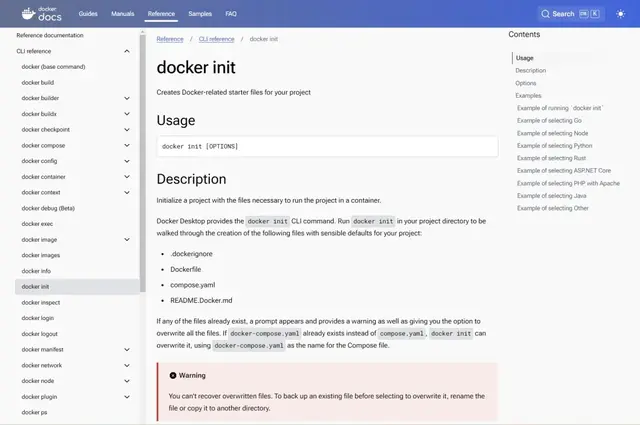Alpine
Debian/Ubuntu
CentOS
鏡像比較
今天告訴你一些常用的基礎鏡像。選擇合適的基礎鏡像取決于您的應用程序的要求。
代碼示例,文中dockerfile 參考:https://gitee.com/ft/hello-py.git
1. AlpineAlpine是一個輕量級的Linux發行版,非常適合在容器中使用。它的鏡像非常小巧,通常只有幾MB大小。由于其小巧和安全性,Alpine是構建微服務和容器化應用的常見選擇。Alpine使用apk作爲其包管理工具。
包管理器:apk是 Alpine Linux 的包管理器,用于安裝、升級、卸載軟件包。它支持從官方倉庫、社區倉庫或本地文件安裝軟件,並具有依賴解決能力。命令示例:
apk add --no-cache <package-name>
--no-cache參數用于安裝時不保留緩存文件,減小鏡像大小。
Dockerfile 示例:
FROM alpineLABEL authors="ff755"EXPOSE 8000RUN apk update && \apk add --no-cache python3 py3-pip# 設置環境變量ENV PATH="/usr/bin/python3:${PATH}"ENV PIP_COMMAND="pip3"WORKDIR /appCOPY . /appRUN pip3 install --upgrade pip && pip3 install --no-cache-dir -r requirements.txtCMD [ "python3", "./main.py" ]
可以在官網alpinelinux packages中搜索包名。
docker build -f Dockerfile-Alpine -t hello-py:alpine .
➜ hello-py git:(main) docker imagesREPOSITORY TAG IMAGE ID CREATED SIZEhello-py alpine 2d3b6ae1dc4f 36 minutes ago 108MB
2. Debian/Ubuntu:Debian和Ubuntu是常見的Linux發行版,它們也提供了官方的Docker鏡像。這些鏡像相對較大,但提供了廣泛的軟件包和工具,適用于各種應用場景。Debian、Ubuntu都可以使用apt包管理工具。
包管理器:apt(Advanced Package Tool)是 Debian 及其衍生發行版(如 Ubuntu)的包管理器。它具有強大的依賴解決能力和豐富的軟件包資源。命令示例:
apt-get update && apt-get install -y --no-install-recommends <package-name>
update更新包索引
install安裝軟件包
-y自動確認
--no-install-recommends不安裝推薦但非必需的依賴項,有助于減小鏡像大小。
FROM debianLABEL authors="ff755"EXPOSE 8000WORKDIR /appCOPY . /app# 更新 apt 包索引RUN apt-get update && \# 安裝 Python 及其基本開發依賴包apt-get install -y python3 python3-dev python3-pip && \# 清理下載的包文件,以減小鏡像大小rm -rf /var/lib/apt/lists/*# 使用國內源加速安裝項目依賴RUN pip3 config set global.index-url https://pypi.tuna.tsinghua.edu.cn/simple# 安裝項目依賴,不使用緩存以確保獲取最新版本RUN pip3 install --no-cache-dir -r requirements.txtCMD ["python3", "./main.py"]
docker build -f Dockerfile-Debian -t hello-py:debian .
➜ hello-py git:(main) docker imagesREPOSITORY TAG IMAGE ID CREATED SIZEhello-py debian dea671149344 29 minutes ago 548MB
3. CentOS:CentOS是一個基于Red Hat Enterprise Linux(RHEL)源代碼構建的開源Linux發行版。它提供了穩定、可靠和兼容RHEL的環境。CentOS使用yum作爲其包管理工具。
CentOS由于過于穩定,新版本的包一般沒有。使用作爲操作系統,構建鏡像,建議選擇更小鏡像作爲基礎鏡像。
如果有興趣,可自己嘗試一下,使用Centos構建鏡像。
4. 鏡像比較Alpine通過Dockerfile構建鏡像大小爲108MB。
Debian通過Dockerfile構建鏡像達到了548MB。
前文基于鏡像python:3.11.9-alpine3.19構建出的大小爲93.9MB。
➜ hello-py git:(main) docker imagesREPOSITORY TAGIMAGE ID CREATED SIZEhello-py py3-alpine7fccb1cfe4df 40 seconds ago 93.9MB
建議通過Docker Hub查找合適的鏡像構建自己的鏡像,實在找不到,再利用基礎鏡像構建。
分別拉取Alpine、Debian、Ubuntu、Centos基礎鏡像。使用docker pull [鏡像名稱]
➜ ~ docker imagesREPOSITORY TAG IMAGE ID CREATED SIZEdebian latest 6f4986d78878 2 years ago 124MBalpine latest c059bfaa849c 2 years ago 5.59MBubuntu latest ba6acccedd29 2 years ago 72.8MBcentos latest 5d0da3dc9764 2 years ago 231MB
鏡像從小到大依次爲 alpine(5.59MB)、ubuntu(72.8MB)、debian(124MB)、centos(231MB)。推薦alpine構建鏡像,減小構建出的鏡像文件大小。
通過使用適用于不同基礎鏡像的包管理工具,你可以在Dockerfile中安裝所需的軟件包。這樣可以確保在構建鏡像時所需的依賴項都被正確安裝,從而創建出滿足應用程序要求的鏡像。
忍不住要加個關注!不是我吹,但你會後悔沒關注的!